Quiet Computing
- Making your Computer quieter
- Quiet computing hardware reviews
Laptop stuff
Misc stuff
This is more or less a companion page to the more general Quiet PC page. Here, you'll find rants and reviews of kit that I bought in hope that it'll result in an overall reduction of the noise my computer produces.
Update - I really haven't had much time to maintain these pages as I've pretty much kept my system the same for the past few years. Sacrilege, I know, but I simply didn't have the time or inclination to play too much with hardware. I'll leave a couple of reviews up and if I come across some outstanding kit I'll probably write a bit about it but overall, if you're looking for comprehensive reviews you may want to point your browser at sites like Silent PC review as they specialise in reviewing this type of kit and are generally a lot more up-to-date.
The list of reviews so far:
Component reviews
Q-Technology 350W power supply
I had been using its 300W sibling for some time but when QuietPC.com offered a 350W version with a larger - and consquently, slower turning and thus quieter - fan I decided it was time to upgrade the PSU.
First impressions when opening the box were good, the build quality appears to be as I as I'd expect it from a PSU that comes with such a price tag. I didn't open it up though, as some extreme hardware sites would undoubtly have done. Compared to my older 300W PSU, the cables are longer now which will please the owners of proper tower cases; I've got a midi tower and due to the position of the ATX connector on the mainboard, the ATX lead does near get into the way of the CPU fan. "Nearly" being the keyword here, as long as it doesn't touch them I'm fine with it.
Installation was the expected doddle, take out old PSU, put in new PSU and reconnect all devices. Took a few minutes only.
Does it make a difference, then?
It is slightly less noisy than the already pretty quiet 300W PSU I took out of the machine. At the moment the main source of noise is the 90mm fan on the CPU's Zalman flower cooler. While this comes with the 'fan mate' to adjust its speed, using the fanmate or a simple resistor cable does disable my Asus mainboard's fan monitoring and also its ability to vary the fan speed based on temparature. Nevertheless the system appears to be slightly less noisy when listened to from the back of the case. By now, the low-noise YS-Tech fan on the back makes more noise than the PSU fan, which can only be a good thing.
Rating: It's a fairly expensive bit of kit at £65+VAT but if you can't tell if your Hoover's running when your PC is on, this might well be for you. Improvements over the 300W - and presumably the 350W with the standard fans - appear to be pretty small with regards to the noise level, so if you already have a 300W Q-Technology PSU and don't need the extra power you might prefer to silence other components first.
AcoustiCase C6606A
The original build and review
After the recent spate of upgrades that were supposed to lower the noise levels but hardly made any difference any more, I figured it was time to look into upgrading the case. The AcoustiCase as supplied by QuietPC seemed to do everything I wanted it to, so I eventually bit the bullet and coughed up the money for one.
The case eventually turned up in a reassuringly big box. On
opening the box, the whole thing turned out to come in two
boxes, one containing the actual case, the other the pre-cut
foam: 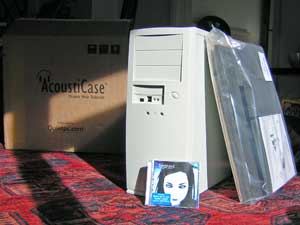
The instructions consist of a sheet of A4, with AcoustiProducts
also
publish
on their website. The instructions are certainly adqueate to put
together the case, but I would have preferred if that pieces of
foam had the corresponding numbers stuck onto them, as I found it
a bit annoying to try and match the illustration to all the foam
pieces.
 Well, yes, in the end it wasn't that hard to work out but
it would be a nice touch if the manufacturer would include these.
Well, yes, in the end it wasn't that hard to work out but
it would be a nice touch if the manufacturer would include these.
The case itself appears to be of reasonably sturdy construction - as the QuietPC website suggests - and made of reasonably thick metal so it feels nice and solid. The only flaw I found with the case itself was that one of the sidepanel's mounting lugs was somewhat bent:
 Not exactly a major desaster but as some people would say, I'm
easily annoyed :-).
Not exactly a major desaster but as some people would say, I'm
easily annoyed :-).
Time to assemble the case then. As mentioned above, the case is fairly well made and uses good quality materials but one thing it doesn't offer are nice touches that one expects from quality cases these days, like a slide-out motherboard [pane], tools-free drive bays or similar. It is, basically, areasonable quality case. Nothing more, nothing less...
First part of the assembly is sticking the pre-cut foam into the appropriate places on the case. It's a bit fiddly and one should allow sufficent time to do this (in other words, don't try to do it a hurry!) but it's not exactly rocket science. I encountered a couple of niggles along the way, mainly that the precut foam covers up bits and pieces of the case that one would need access to later on. The photos should show what I mean:
A standard-sized ATX mainboard is a rather tight fit as one can just about slide it in past the foam. Handy tip - before you stick the foam to the bottom of the case near the mainboard, make sure that you can get the mainboard in afterwards. The glue on the foam is rather strong...
Once past the sticky foam stage, the rest of the assembly is a doodle and not different in any way from a normal build. As the case is rather compact, you're unlikely to encounter any problems with cables that are too short, but as usual it is a good idea to keep an eye on the cable routing to make sure that there will be sufficient airflow through the case.
The fully assembled case:
Rating: Well, it does what it says on the tin, but the overall noise reduction wasn't quite as marked as I expected it to be. On the positive side, it cut out the low-frequency noise (aka droning) that was plagueing the previous case. Subjective impression is that the overall noise level has dropped somewhat, but that can be partially attributed to the new QX-... CPU HSF unit I put in at the same time. So, the important question - would I buy it again? Unfortunately, the answer is a resounding "no". In my opinion, paying £92-something plus shipping for what I would classify as a medium-quality case and an AcoustiFoam kit in the same box isn't good value for money. If I'd do it again, I'd rather buy a high-quality case with a separate AcoustiFoam kit for a similar kind of money or a little more. Slightly disappointed bunny in this case...
Update after using the case for over a year
I guess it was probably quite noticeable that I wasn't very taken with the case itself. I still kept my machine in it, mainly because I couldn't really be bothered to put it into another case. Not to mention that it is fairly quiet so from that point of view I was OK with it.
I've since had to change the harddisk a couple of times which is a tad awkward if you insist on taking the carrier out as I do. It comes out OK and goes back in OK but it's fiddly, and unnecessarily fiddly to boot.
The computer had been playing up a little over the past six months or so, mainly in the sense that it didn't want to reboot. I did and still do suspect a thermal issue which was partially confirmed when I opened up the case today after the machine had been running for a few hours - the heat from the processor was quite noticeable, as was the fact that it seemed to have built up around the CPU area. Of course there were also the usual dust bunnies breeding in the case, which couldn't have helped.
Another potential problem that became apparent was that the overall airflow design of the case isn't very good either. Both the grilles for the intake and exhaust fan are a bit lacking in the 'holes' department and they do restrict airflow noticeably. If I had a Dremel and the time/nerve to disassemble the whole case I would probably cut out the affected area and simply fit a fan grille.
Accessibility is another bugbear - I've just replaced the 92mm exhaust fan I had on there with a 120mm Scythe fan. I wanted to use some of the neat pull-through fan mounts you can get from Acoustiproducts but you basically couldn't reach the two closest to the motherboard so I had to go back to screws. Not to mention that now it's got a bigger fan, the side panel does require a lot of force to fit because there is no appropriate cut-out in the foam. I'll probably leave it on there for a couple of days so I get the appropriate imprint from the fan and then just cut out the foam to fit.
My overall verdict still stands - it's a good idea but the execution does leave a lot to be desired. I'm currently planning a new build as this computer is getting way to ropey and I'll be looking at something like an Antec P180 case or similar instead.